The Future of Design Is Already Here
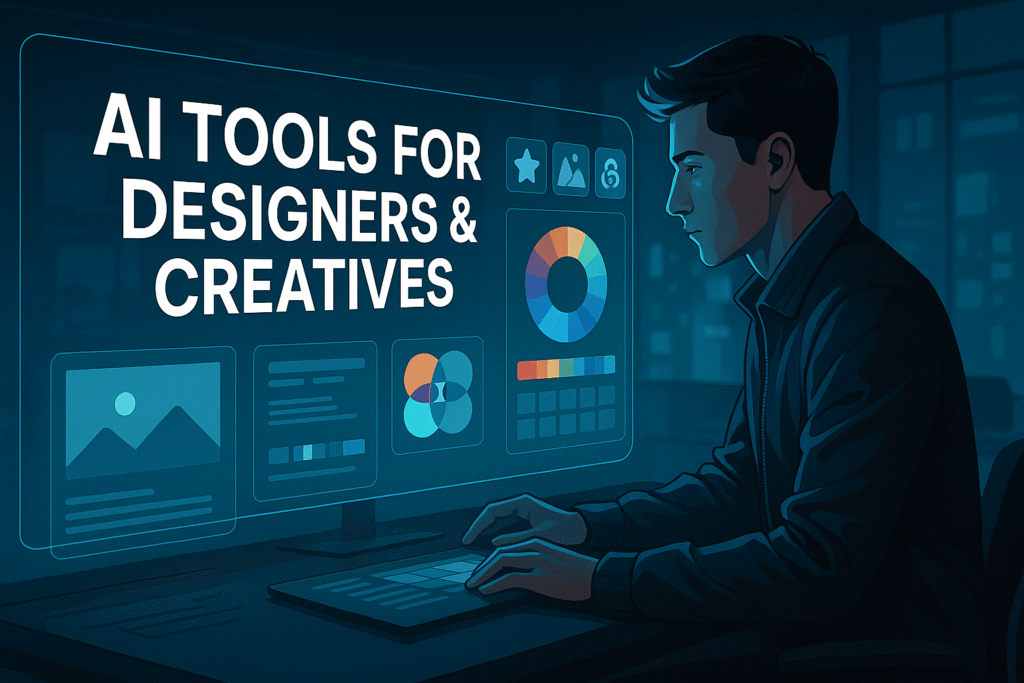
A few years ago, designing meant spending hours on Photoshop or Illustrator.
Today, AI can generate color palettes, design mockups, brand kits, and even ready-to-post visuals — all in minutes. Here are useful AI Tools for Designers & Creatives
For creative professionals, that doesn’t mean replacing your skills — it means enhancing them.
In this post, you’ll discover 7 must-try AI tools that can help you create smarter, faster, and with more inspiration than ever before — no coding, no steep learning curve.
1. Canva AI (Magic Design)
Website: https://www.canva.com
Canva’s AI feature, Magic Design, can generate beautiful layouts and social posts in seconds.
You simply upload an image or type your idea, and Canva suggests full design templates — fonts, color schemes, and layouts included.
Why It’s Useful:
- Instantly generates ready-to-edit designs.
- AI can write text or captions directly on your visuals.
- Perfect for social media creators, entrepreneurs, and freelancers.
💡 Tip: Combine Canva Magic Write + Magic Design to create entire brand campaigns from a single brief.
2. Adobe Firefly — AI for the Pros
Website: https://firefly.adobe.com
Firefly is Adobe’s AI-powered creativity suite, deeply integrated into Photoshop and Illustrator.
It lets you create realistic images from text prompts, expand or remove backgrounds, and even add artistic effects non-destructively.
Why It’s Useful:
- Text-to-image generation with editable layers.
- Everything you create is safe for commercial use.
- Perfect for professionals who want control + speed.
💡 Example: Type “a modern workspace with warm tones and sunlight” — and Firefly instantly creates an editable Photoshop file.
3. Kittl — The All-in-One Design Assistant
Website: https://www.kittl.com
If you design logos, merch, or posters, Kittl will feel like a dream.
It’s an AI design platform that combines vector tools, templates, and AI text effects in a simple drag-and-drop interface.
Why It’s Useful:
- Instantly generates logo ideas from prompts.
- Comes with thousands of editable templates.
- Free to start; ideal for t-shirt or print-on-demand designers.
💡 Pro Tip: Use Kittl’s AI Text Effects to create eye-catching vintage or 3D lettering for your brand.
4. Khroma — Personalized Color Palettes
Website: https://www.khroma.co
Khroma uses AI to understand your personal taste in colors.
You start by liking a few color combinations, and it then generates endless palettes that match your style — perfect for UI, branding, and web design.
Why It’s Useful:
- AI learns your design preferences.
- Helps break color-choice paralysis.
- Great for branding and website projects.
💡 Example: If you like muted greens and pastel tones, Khroma keeps generating matching palettes automatically.
5. Designs.ai — Create Everything in One Place
Website: https://designs.ai
Designs.ai is a complete creative suite powered by artificial intelligence.
You can make logos, videos, graphics, and even voiceovers — all inside one platform.
Why It’s Useful:
- Ideal for small business owners or agencies.
- Each design is editable and exportable in multiple formats.
- Free to use with limited credits.
💡 Try This: Type “tech startup logo in minimal black and white style” — and watch it generate multiple concepts instantly.
6. Illustroke — Create SVG Illustrations Instantly
Website: https://www.illustroke.com
If you need icons or vector art for websites, Illustroke is an underrated gem.
It turns text prompts into clean, scalable SVG illustrations perfect for web, app, or infographic use.
Why It’s Useful:
- Generates editable SVGs (unlike most image-based tools).
- Perfect for designers, developers, and UI artists.
- Quick, lightweight, and easy to use.
💡 Example: Prompt: “Business meeting flat vector illustration” → SVG ready for Figma or Webflow.
7. Looka — AI Branding Made Easy
Website: https://looka.com
Looka simplifies branding by generating logos and full brand kits automatically.
You pick your style and color preferences, and the AI creates professional logo variations within seconds.
Why It’s Useful:
- Logo + font + color palette + mockups in one package.
- Free previews; pay only if you like the result.
- Great for startups and freelancers on a budget.
💡 Example: Choose “Modern / Bold / Blue” and Looka will give you 20+ ready logo concepts — complete with business card designs.
🎨 Why AI Won’t Replace Designers
AI can automate tasks, but it can’t automate taste.
Tools like Canva, Firefly, and Kittl make design accessible, but the creativity, intuition, and emotion still come from you.
Think of AI as your creative co-pilot — it speeds up the process so you can spend more time refining ideas instead of staring at a blank screen.
📦 Bonus Tip: Combine Tools for Maximum Impact
For the smartest workflow:
- Use Khroma → to find colors.
- Use Kittl → to design logos.
- Use Canva AI → to create brand posts.
- Use Firefly → to enhance visuals.
You’ll design faster than ever — without losing creative control.